10 Best Free WordPress Templates for Stunning Websites

Choosing the best free WordPress theme is a critical decision as it directly impacts the visual appeal, functionality, and overall user experience of your website. With countless options available, it’s essential to consider various factors to ensure the chosen theme aligns with your goals. Here’s a comprehensive guide on how to pick the best free WordPress theme:
1. Define Your Website’s Purpose
Before exploring themes, clearly define your website’s purpose and goals. Whether it’s a blog, portfolio, business site, or an e-commerce platform, understanding your objectives will guide you in choosing a theme that aligns with your content and functionality needs.
2. Responsive Design
Ensure the theme is responsive, meaning it adapts to various screen sizes and devices. A mobile-friendly website is crucial for providing a seamless experience to users on smartphones, tablets, and desktops.
3. Speed and Performance
Opt for a theme that is optimized for speed and performance. Faster-loading websites improve user experience and positively impact search engine rankings. Themes like Astra, GeneratePress, and Neve are known for their lightweight design and fast loading times.
4. Compatibility with Page Builders
If you plan to use page builders like Elementor or Beaver Builder, choose a theme that is compatible with these tools. This compatibility allows for easier customization and design flexibility without the need for extensive coding.
5. Customization Options
Look for themes that offer a high degree of customization. The ability to modify colors, fonts, layouts, and other design elements allows you to create a unique and branded website. Themes like Customify and Zakra provide extensive customization options.
6. Browser Compatibility
Ensure that the theme is compatible with various web browsers, including Google Chrome, Firefox, Safari, and Microsoft Edge. Cross-browser compatibility ensures a consistent and reliable experience for all users.
7. SEO-Friendly
Choose a theme that is optimized for search engines. SEO-friendly themes have clean code, proper heading structures, and other elements that contribute to better search engine visibility. Themes like OceanWP and GeneratePress prioritize SEO.
8. Support for Plugins
Check if the theme supports popular WordPress plugins. This compatibility ensures that you can easily extend the functionality of your website by integrating plugins for features like contact forms, social media integration, and e-commerce.
9. Regular Updates
Select a theme that is regularly updated by its developers. Regular updates ensure compatibility with the latest version of WordPress and security patches, keeping your website secure and up-to-date.
10. Reviews and Ratings
Before finalizing a theme, read user reviews and check ratings. The WordPress Theme Directory is a reliable source for finding user feedback. Consider the experiences of other users to get insights into potential issues or benefits associated with a specific theme.
11. Demo and Documentation
Explore the theme’s demo to get a feel for its design and features. Additionally, check if the theme comes with comprehensive documentation, providing guidance on installation, customization, and troubleshooting.
12. Check for Translation and RTL Support
If your target audience speaks multiple languages, ensure that the theme supports translation. Additionally, if you plan to cater to right-to-left (RTL) languages like Arabic or Hebrew, choose a theme with built-in RTL support.
13. Security Features
While security is more related to WordPress itself, choosing a theme from reputable sources and developers can enhance your site’s security. Stick to themes from the official WordPress Theme Directory or well-known theme developers.
14. Test the Theme’s Performance
Use online tools or browser extensions to test the theme’s performance. Analyze factors like page load time, requests, and overall performance to ensure a smooth and efficient user experience.
Building a compelling online presence begins with choosing the right WordPress template. Fortunately, there are numerous free options available that cater to a variety of needs and styles. In this article, we’ll delve deeper into 10 of the best free WordPress templates, highlighting their unique features and suitability for different types of websites.
1. Astra
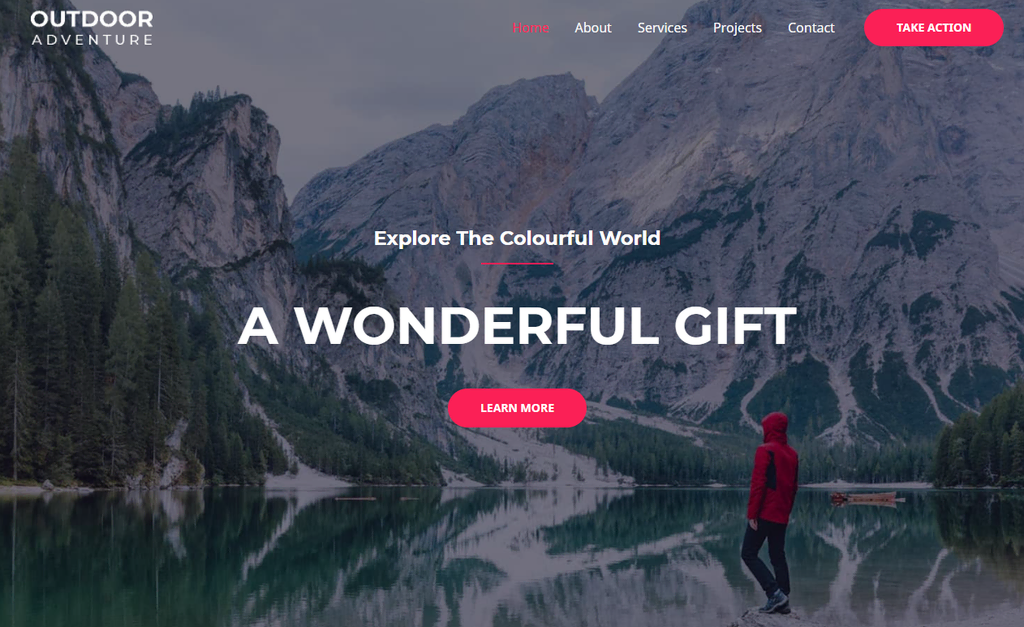
Rating: 5/5
Astra not only boasts versatility but is also renowned for its speed and performance. Beyond compatibility with popular page builders like Elementor and Beaver Builder, Astra offers a vast library of pre-built website templates to kickstart your project. Its lightweight design ensures fast loading times, contributing to an excellent user experience.
2. OceanWP
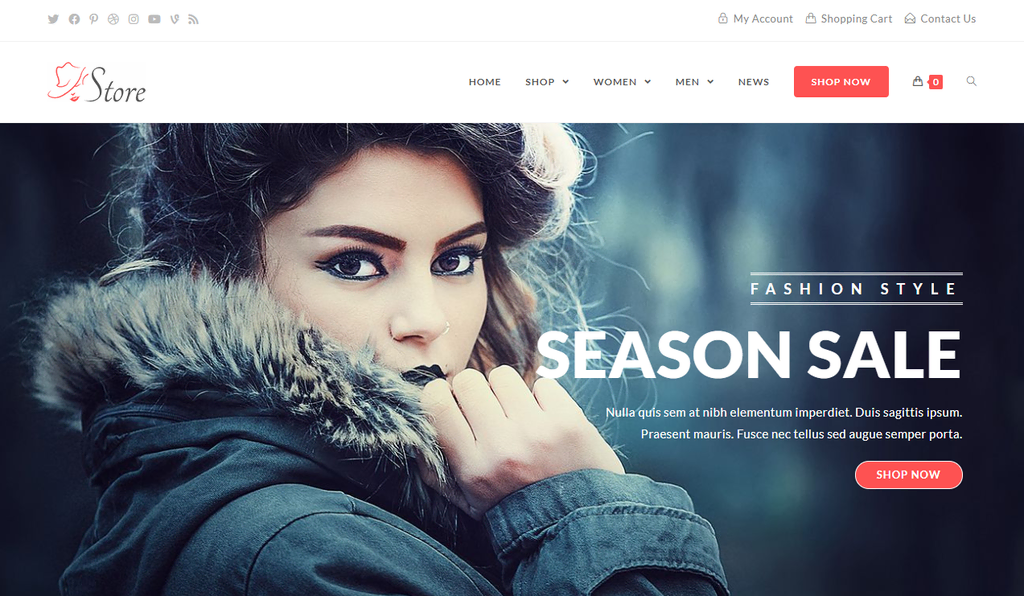
Rating: 5/5
OceanWP stands out for its flexibility and responsiveness, making it an ideal choice for bloggers, businesses, and e-commerce ventures. This theme comes equipped with multiple demo templates, ensuring that you find a design that aligns seamlessly with your brand. Moreover, OceanWP is optimized for both speed and SEO, enhancing your website’s visibility and performance.
3. Hestia
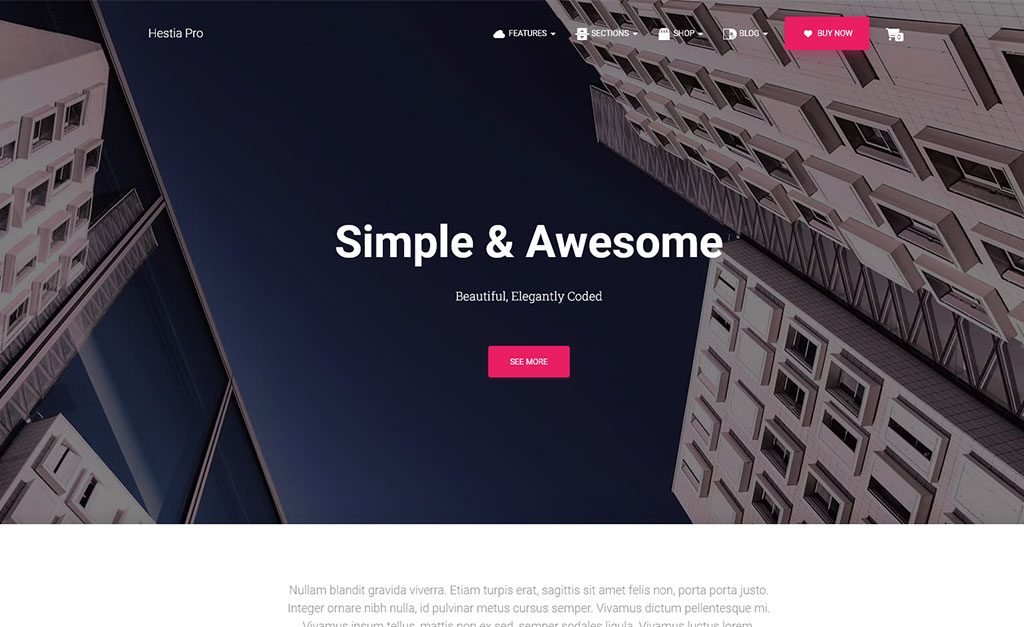
Rating: 5/5
Hestia is a sleek one-page WordPress theme designed for startups, small businesses, and creative portfolios. It stands out with its clean and elegant design and offers seamless integration with WooCommerce for those seeking to establish an online store. Hestia’s customization options and compatibility with popular page builders make it a compelling choice for various projects.
4. Neve
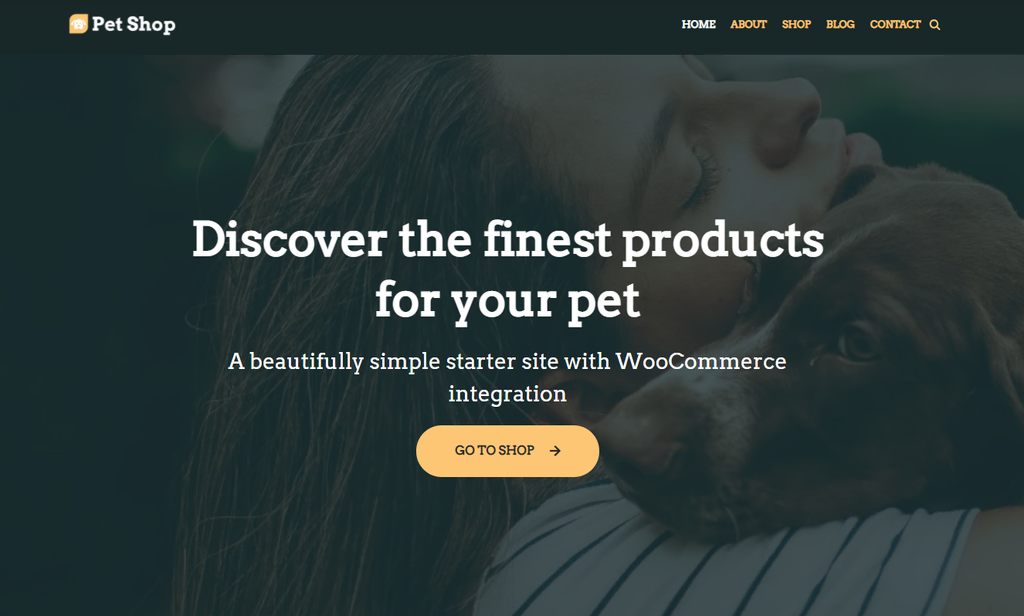
Rating: 5/5
Neve’s emphasis on speed and lightweight design makes it a top choice for users looking for a fast and customizable theme. Neve provides users with starter sites, ensuring a quick and efficient start to their website-building journey. Its minimalist approach and compatibility with popular page builders make it suitable for a range of website types.
5. ColorMag
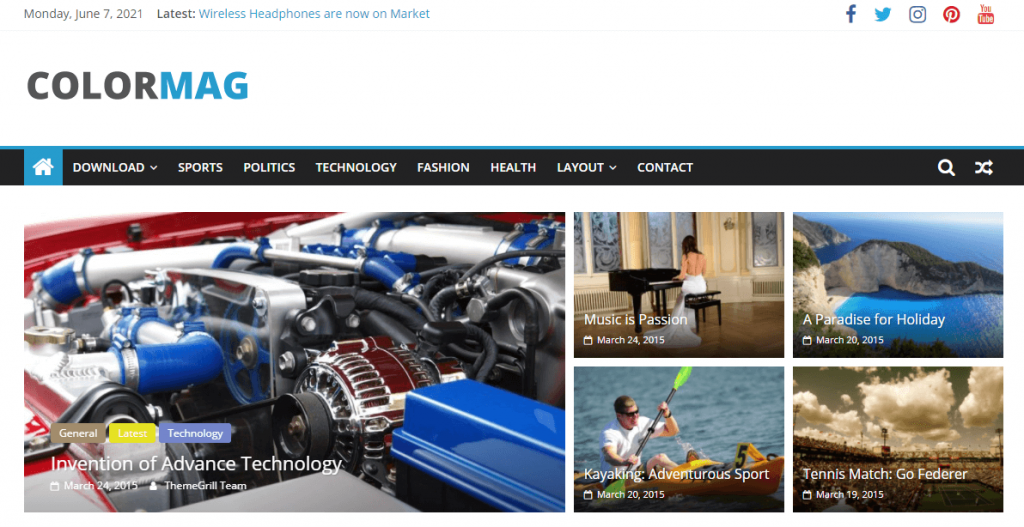
Rating: 5/5
For those venturing into the realm of online magazines, blogs, or news websites, ColorMag offers a vibrant and bold design. This magazine-style theme supports various post formats, providing flexibility for content creators. ColorMag’s customization options allow users to create a visually appealing and engaging online publication.
6. Zakra
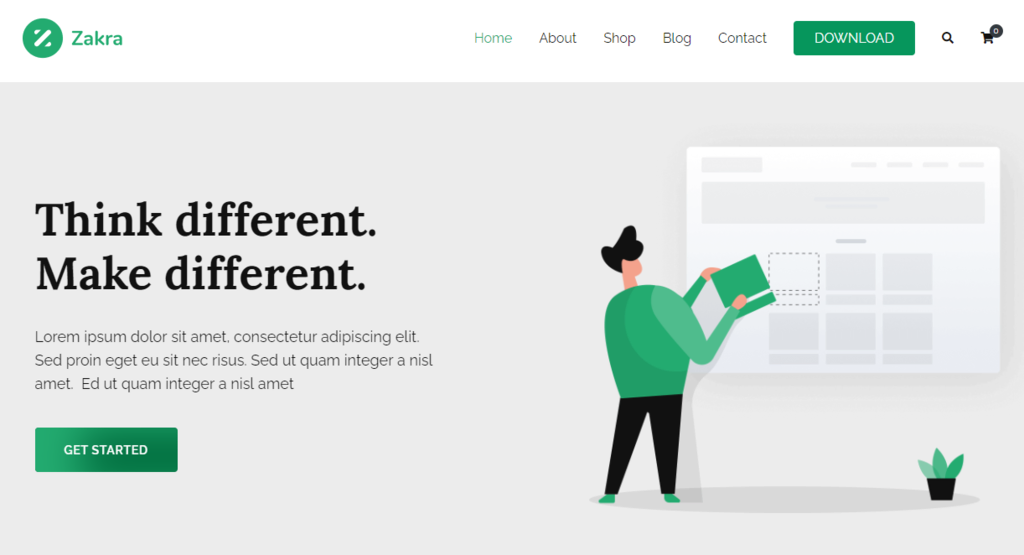
Rating: 5/5
Zakra is a multipurpose theme that caters to a diverse range of websites. Its lightweight nature ensures fast loading times, and the theme is compatible with popular page builders. Zakra stands out with its multiple starter templates, offering users a quick and efficient way to launch their websites with pre-designed layouts.
7. GeneratePress
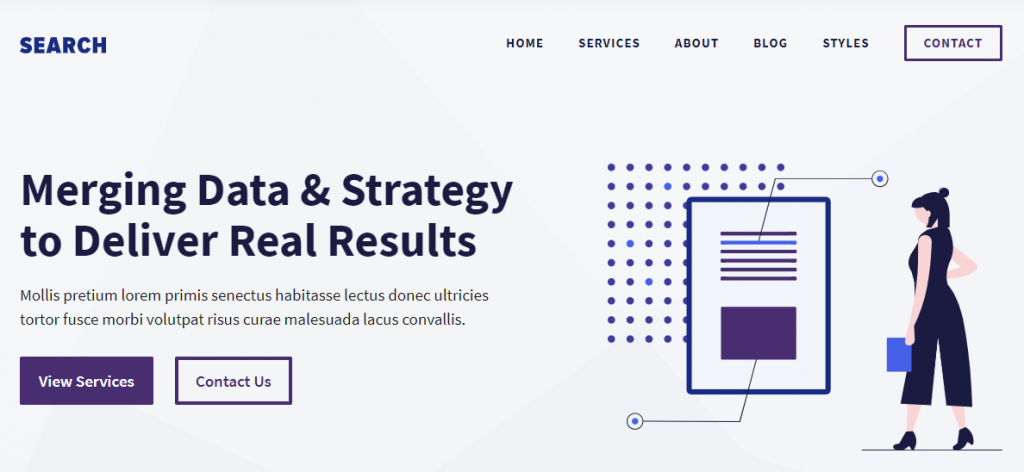
Rating: 5/5
GeneratePress is known for its modular design, allowing users to enable only the features they need. This lightweight and responsive theme is compatible with major page builders, providing users with the flexibility to create a website tailored to their specific requirements. GeneratePress is suitable for blogs, portfolios, and business sites.
8. Sydney
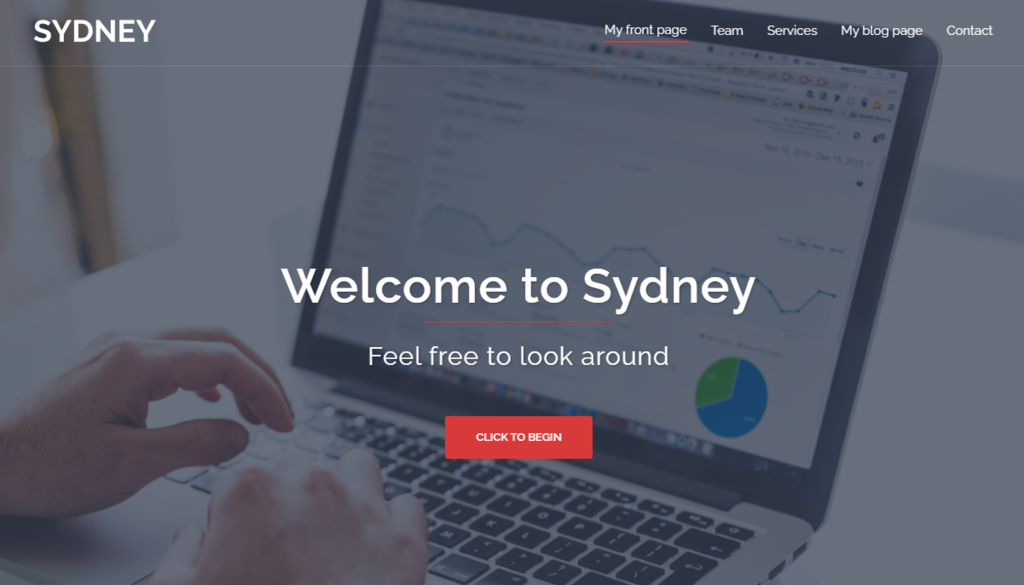
Rating: 5/5
Sydney is a robust business theme that exudes professionalism. With customizable header options, a full-screen slider, and parallax backgrounds, Sydney is perfect for corporate websites. The theme’s compatibility with popular page builders ensures that users can effortlessly create a polished and sophisticated online presence.
9. Ashe
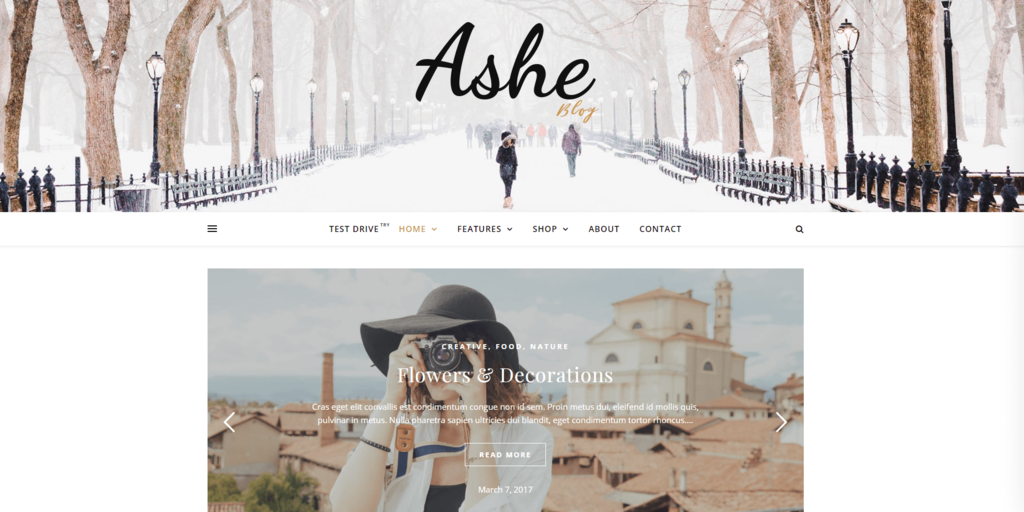
Rating: 5/5
Ashe is a clean and modern WordPress theme designed with a focus on personal blogs and small businesses. Its minimalist aesthetic and responsive design contribute to a pleasant user experience. Ashe is easy to set up and customize, making it an excellent choice for those looking to establish an online presence quickly and effortlessly.
10. Customify
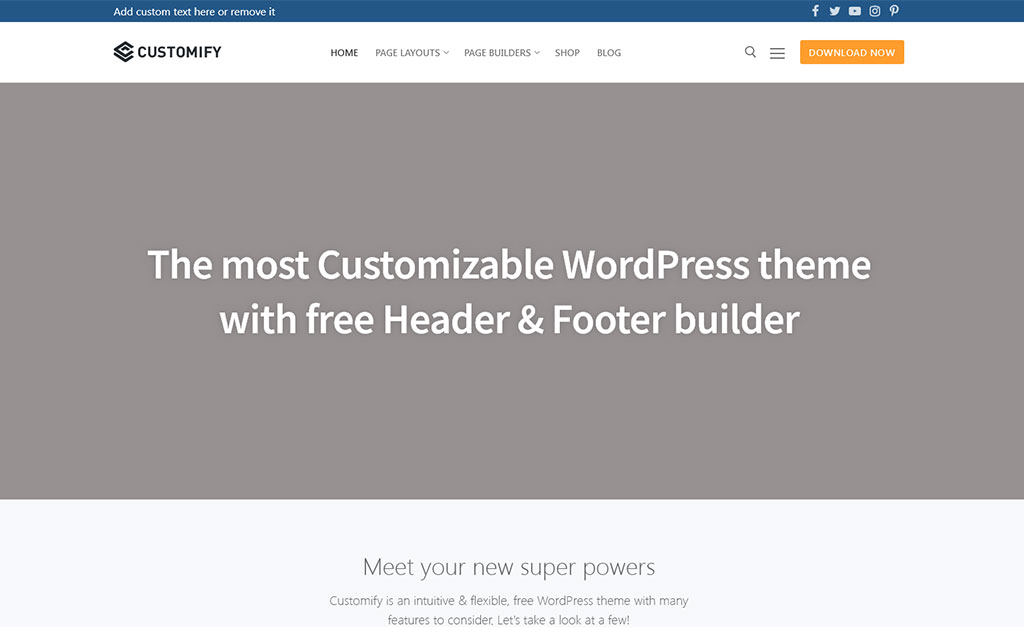
Rating: 5/5
Customify stands out for its high level of customization, providing users with extensive control over their website’s appearance. The theme is user-friendly, compatible with popular page builders, and offers a wide range of customization options. Customify is suitable for a variety of purposes, allowing users to tailor their websites to meet specific needs.
Final thoughts: Selecting the right WordPress template is a crucial step in building a successful online presence. The 10 free themes highlighted in this article offer a diverse range of options, catering to bloggers, businesses, and creatives alike. Explore these templates, leverage their unique features, and embark on your journey to create a stunning and functional website that resonates with your audience.
Let’s build something incredible together!
We’re all about building killer websites that grab attention, educate, and turn visitors into loyal fans. Let’s collaborate to create something truly special that sets you apart and leaves the competition in the dust.

